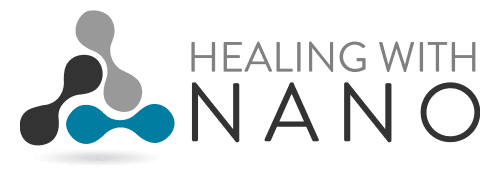Where to Buy Coseva’s Advanced TRS detox and Other Products
Where can you buy Advanced TRS detox by Coseva? Let me help you through the process.
Figuring out where to buy Coseva’s Advanced TRS detox and other products can be a little tricky to navigate, so here’s exactly how to do it, step by step.

Step #1: Go to healingwithnano.com and click on (or hover over) Shop Now at the top of the home page.
Step #2: Click on Buy Now. This will take you to my Coseva distributor website where you can shop any of Coseva’s products.
Step #3: Please make sure your Sponsor is Lora Brady (top right). If it shows a different name, clear your browser’s history/cookies and try step 1 & 2 again. If you are outside of the US, click on Select a New Country and then select your country, then click Continue.
Step #4: Decide what products you’d like and click on the blue Details button below.
Step #5: Select the quantity you want and click Add To Cart.
Step #6: Check to make sure the quantity is correct and then click on the small circle next to Preferred Customer Price if you’d like the wholesale discount and monthly shipments. Then click on the green Preferred Customer Checkout bar below. If you prefer to purchase one time, select the Retail Price and click the blue Check Out bar.
Step #7: If you’re a new customer, go under New Customer Registration and click on Continue to Checkout. If you’re an existing customer, go under Or Returning Account Members, enter your email address or username and password. Click on the Express Checkout bar and your information will automatically fill in for you.
Step #8: Fill in your information, the boxes with red asterisks are required. Choose your username and password, and please make a note of it so you can login to your account again in the future. Click the box next to “I’m not a robot”. The reCAPTCHA may ask you to click on a few pictures to further verify that you’re a human. After that, click Continue.
Step #9: Double check that your Sponsor is Lora Brady and review your order. You MUST also change the NO to a YES where it asks, “Do you wish to set up this order as a recurring order?” if you’d like the wholesale price. When you agree to set up a recurring order, you will be a preferred customer and are agreeing to a monthly autoship. Each month you’ll receive your discounted product on the date you select. You can set your next autoship date out as far as you’d like which will allow you to continue receiving product at a discount. You can change or cancel your autoship at any time, no questions asked.
Step #10: Verify your shipping address and enter your payment information. Then click the orange Submit button at the bottom of the page. You’ll receive an automated order confirmation email soon after placing your order. If you don’t see your confirmation email, please check your junk/spam folder.
Step #11: Watch for emails from Lora at Healing With Nano. I’ll be sending your getting started guides and other important and helpful information.
CONGRATULATIONS! Your order is complete!
I hope this has helped you discover where and how to buy Coseva’s Advanced TRS detox and other products. To log back into your account in the future, please go to mycoseva.com and login. To change your autoship, after you login to your account click on My Orders on the left. Then click on Manage My Autoship and you’ll be able to make changes from there.